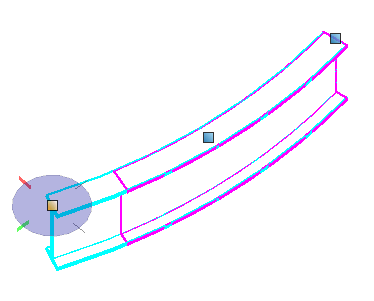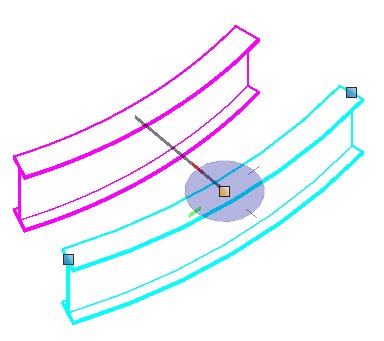Using Edit Handles
When a member is chosen with the Select Element tool, its edit handles appear. For linear members, there are two edit handles. One at each end. The selected handle is used to manipulate the end of the member by changing its length or direction. The modified form appears dynamically on the pointer. Structural snaps and hints are recognized as well.
For curved members, there are three handles. One for each end and one at the mid point. The handles on the ends are used to manipulate the length of the arc.
The handle located at the mid point is used to manipulate the size or radius of the curved member.
Plate element handles depend on the geometry of the plate. For plates, a handle appears on each vertex of the baseline shape, on each extruded surface of the shape, and two handles inside the solid. Selecting the vertex handlers drag the vertex to a new location. Selecting the handles on a side surface drags the whole face. Selecting the handles inside the plate element manipulate the thickness by dragging the top surface or the bottom surface.